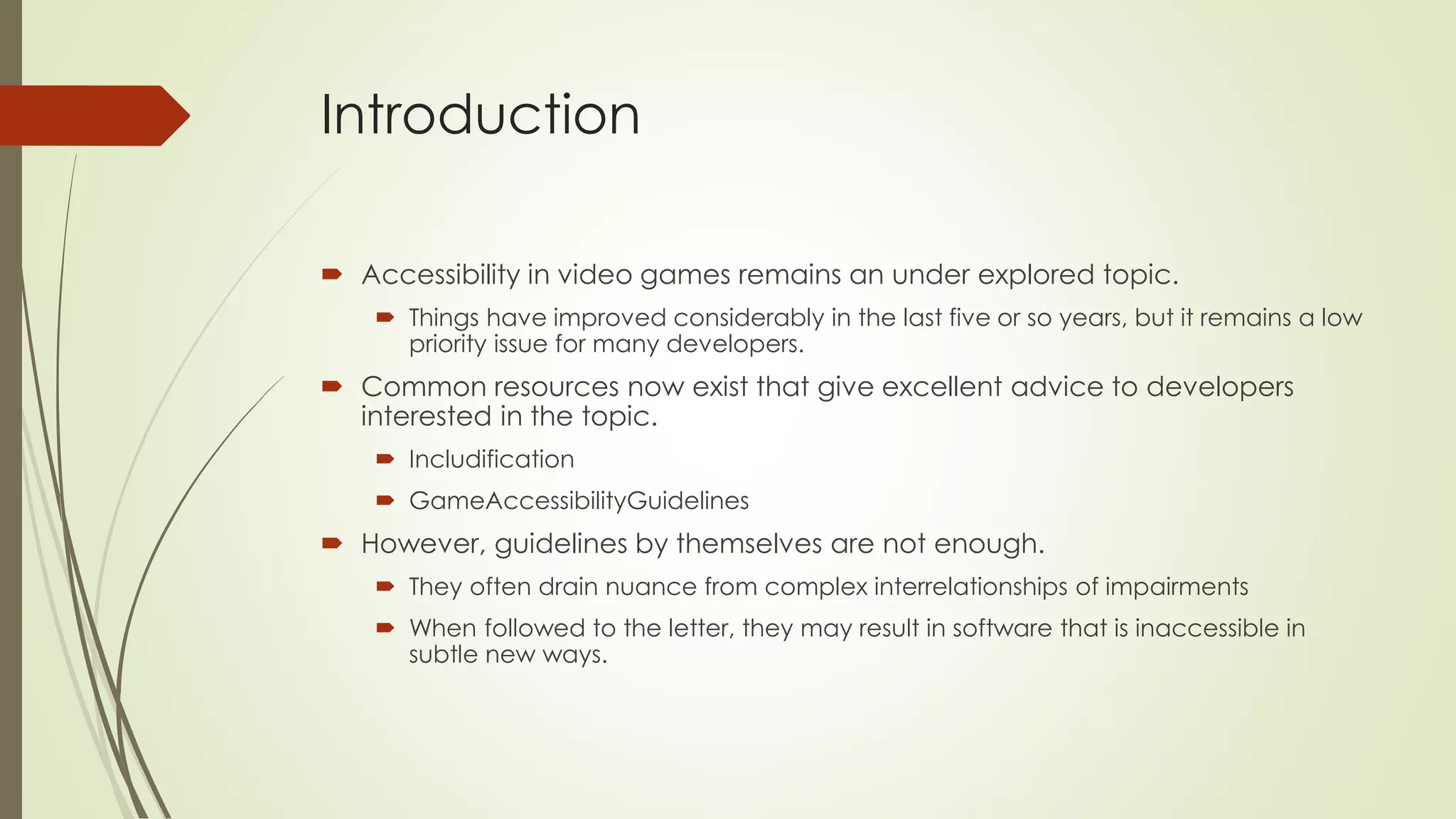The document discusses the challenges and developments in accessibility within video games, emphasizing that while resources and guidelines have improved, nuanced implementation is necessary to avoid creating new accessibility issues. It presents case studies from the author's text-based game, exploring the complexities of text interactions, input difficulties, and strategies for enhancing accessibility, particularly for users with impairments. The paper concludes that ongoing efforts and shared case studies are essential for advancing accessibility in gaming and related command line environments.