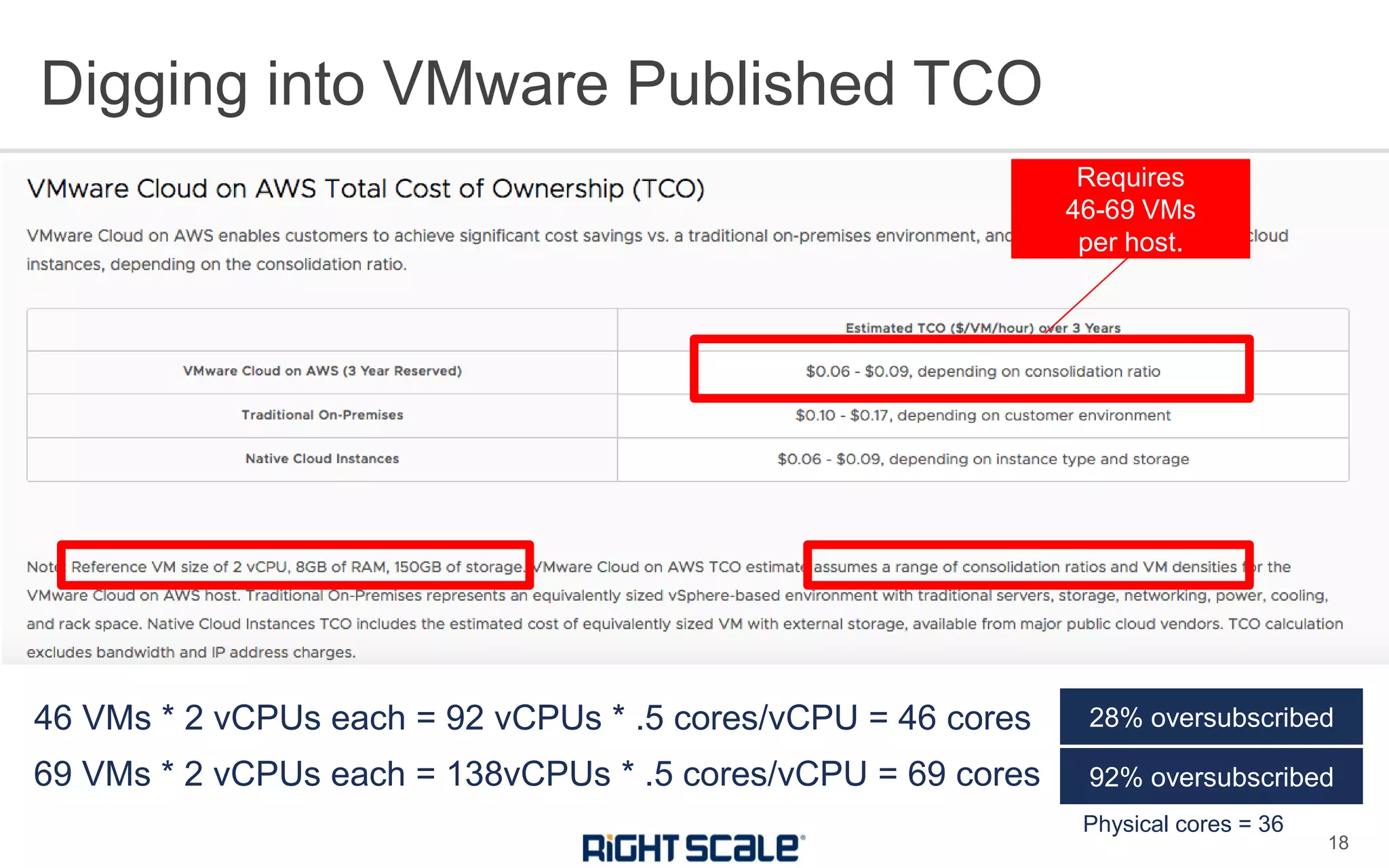The document discusses VMware Cloud on AWS, detailing its technical architecture, management structure, and how it integrates with both on-premises systems and AWS services. It highlights pricing strategies, which include dedicated host billing solely through VMware, and limitations such as the inability to control specific software versions and lack of autoscaling capabilities. Additionally, a cost comparison with AWS services is provided, emphasizing that VMware Cloud on AWS may be more expensive than conventional AWS offerings.