Variable< Arithmetic Expressions and Input
- 1. Chapter 2 Variables, Arithmetic Expressions and Input/Output C Programming a Q & A Approach by H.H. Tan, T.B. D’Orazio, S.H. Or & Marian M.Y. Choy
- 2. 2 2.1 Variables: Naming, Declaring, Assigning and Printing Values Question: Calculate the area of 10,000 triangles, all of different sizes. Suppose you have the following information: 1. the length of each of the three sides 2. the size of each three angles Solutions: 1. representing the information with variables 2. write down the correct formula to calculate the result 1 l 2 l 3 l 1 2 * *sin( ) / 2.0 S l l In Algebraic
- 3. 3 2.1 Variables: Naming, Declaring, Assigning and Printing Values For programming in C choose the variable names, consist of entire words rather than single characters easier to understand your programs if given very descriptive names to each variable
- 4. 4 2.1 Variables: Naming, Declaring, Assigning and Printing Values We may use variable names Lengths: length1, length2, length3 Angles: angle1, angle2, angle3 Much less ambiguous than their algebraic counterparts Expressions look more cumbersome length of expression may span over 1 line Disadvantage which we simply must live with Try your best to make the name descriptive – or make sense
- 5. 5 2.1 Variables: Naming, Declaring, Assigning and Printing Values What can be chosen for variable names in C? first character must be non-digit characters a–z, A–Z, or _ other characters must be non-digit characters a–z, A–Z, _, or digit 0–9 Valid examples apple1 interest_rate xfloat Income one_two Invalid 1apple interest_rate% float In come one.two
- 6. 6 2.1 Variables: Naming, Declaring, Assigning and Printing Values Can we use void, int, printf as a variable names? List of key words in C auto break case char const continue default do double else enum extern float for goto if int long register return short signed sizeof static struct switch typedef union unsigned void volatile while You could choose key words as variable names, but are strongly suggested not to do it. NO
- 7. 7 Table 2.1 Some Constraints on Identifiers Topic Use of standard identifiers such as printf Use of uppercase or mixed-case Comment Standard identifiers, such as the function name printf, can be used as variable names. However, their use is not recommended because it leads to confusion. Allowed; however, many programmers use lowercase characters for variable names and uppercase for constant names. Differentiate your identifiers by using different characters rather than different cases
- 8. 8 2.1 Variables: Naming, Declaring, Assigning and Printing Values In C statement, we might have length1 = 3.0; length2 = 8.0; angle1 = 30.0; length1 = 30.0; length2 = 80.0; angle1 = 60.0; 1* 2*sin( 1)/2.0; Area length length angle length1 length2 angle1 Area
- 9. 9 2.1 Variables: Naming, Declaring, Assigning and Printing Values But, Variable names must be declared before To define a variable, the syntaxes are: data_type variable_name; data_type variable_name1, variable_name2, … ; e.g: int iex; float length; float angle1, angle2; double length1, length2;
- 10. In C, data type categorized as: 1. Primitive Types in ANSI C (C89)/ISO C (C90) - char, short, int, float and double. 2. Primitive Types added to ISO C (C99) - long long 3. User Defined Types – struct, union, enum and typedef (will be discussed in separate session). 4. Derived Types – pointer, array (will be discussed in separate session). C BASIC DATA TYPES 2/31
- 12. DATA TYPES 12
- 13. DATA TYPES 13
- 14. 14 2.1 Variables: Naming, Declaring, Assigning and Printing Values Assignment operator = the syntax is: variabel_name1 = value; variable_name2 = expression; or variable_name1 = value, variable_name2 = value2; e.g: int iex; float length; float angle1, angle2; iex= 12; angle1 = 30.0; angle2 = angle1+30.0;
- 15. 2.1 Variables: Naming, Declaring, Assigning and Printing Values 15
- 16. 16 2.1 Variables: Naming, Declaring, Assigning and Printing Values Notes on Assignment operator = put the value on the right hand size of assignment operator to the variable name on the left; the precedence of operation order is from right to left; the left side of “=“ must be a variable expressions on the right hand has to be evaluated before assignment Assignment can be done with declaration float income=20.5, expense=8.5; float saving= income - expense;
- 17. 17 2.1 Variables: Naming, Declaring, Assigning and Printing Values How to print out variable area during execution?
- 18. 18 2.1 Variables: Naming, Declaring, Assigning and Printing Values How to print out variable value during execution? printf (format_string, argument_list) format_string: plane_character , conversion_specification print out directly how to display To display integer: %[field width]d e.g. %5d To display float: %[field width][.precision]f e.g %9.2f argument_list: variables/constant to be fed
- 19. 19 int month; float expense, income; month = 12; expense = 111.1; income = 100.; printf ("Month=%2d, Expense=$%9.2fn", month, expense); Result 2.1 Variables: Naming, Declaring, Assigning and Printing Values
- 20. 2.1 Variables: Naming, Declaring, Assigning and Printing Values 20
- 21. 21 int month; float expense, income; month = 11; expense = 82.1; income = 100.; printf ("For the %2dth month of the yearn" "the expenses were $%5.2f n" "and the income was $%6.2fnn", month, expense, income); Result? 2.1 Variables: Naming, Declaring, Assigning and Printing Values
- 22. 22 printf To display the value of a variable or constant on the screen printf(format_string,argument_list); format_string plain characters – displayed directly unchanged on the screen, e.g. “This is C” conversion specification(s) – used to convert, format and display argument(s) from the argument_list escape sequences – control the cursor, for example, the newline ‘n’ Each argument must have a format specification. For example, printf("month=%5d ",month);
- 23. 23 printf Each argument must have a format specification. For example, printf("month=%5d n",month); What will you get when: int people = 456356; printf(“people =%5dn",people); printf(“people =%9dn”,people); Question: How is the case when we deal float numbers?
- 24. 24 printf Problem in Engineering: float people= 0.000001; What will you get when: printf(“people =%fn",people); Using scientific notation printf(“people =%en", people);
- 25. printf 25
- 26. 26 printf
- 27. Exercise 27
- 28. 28 We can instruct the computer to retrieve data from various input devices the keyboard a mouse the hard disk drive Programs that have input from the keyboard usually create a dialogue between the program and the user during execution 2.2 Reading Data from The Keyboard
- 29. 29 This is done by printing out an hint message,e.g., printf(“please input the current month (int): ”) scanf(“%d”,&month); 2.2 Reading Data from The Keyboard
- 30. 30 Input data from keyboard can be done using scanf() function scanf(format_string, argument_list) format_string : converts input characters into a specified type argument_list: addresses of variables in which the input data are stored; Example float income; double expense; scanf(“%f %lf”,&income, &expense); & is required to get the address of variable 2.2 Reading Data from The Keyboard
- 31. 31 scanf() function scanf("%f%lf", &income, &expense); &income stands for the address of the memory cell for income & : “address of” operator &income - pass the address of variable income to function scanf By giving scanf the address, the program knows where in memory to put the value typed 2.2 Reading Data from The Keyboard
- 32. 32 printf("what was your month salary in 2015?n"); scanf("%f", &salary); printf("How many months have you worked?n"); scanf("%d",&work_month); printf("what did you earn on vocation month?n"); scanf(" %f",&vocation_salary); printf("what was month expense in 2015?n"); scanf("%f",&expense); 2.2Reading Data from The Keyboard keyboard input keyboard input keyboard input keyboard input dialogue
- 33. 33 2.2 Reading Data from The Keyboard float income; double expense; int month, hour, minute; printf ("What month is it?n"); scanf ("%d", &month); printf ("You have entered month=%5dn",month);
- 34. 34 scanf() function scanf (format_string, argument_list); format_string converts characters in the input into values of a specific type 2.2 Reading Data from The Keyboard
- 35. 2.2 Reading Data from The Keyboard argument_list contains the address of the variable(s) into which the input data are stored. e.g. scanf("%f%lf",&income,&expense); 1st keyboard input data converted to float (%f) => income 2nd keyboard input converted to double (%lf) => expense 35
- 36. printf ("Please enter your income and expensesn"); scanf ("%f%lf", &income,&expense); printf ("Please enter the time, e.g., "); scanf ("%d : %d", &hour,&minute); printf ("Entered Time=%d:%dn",hour,minute); 36
- 37. 37
- 38. 38
- 39. 39
- 40. Input data for q2 in homework3 40
- 41. 41 2.3 Arithmetic Operators and Expressions Consists of a sequence of operand(s) and operator(s) that specify the computation of a value Look much like algebraic expressions that you write d = x/y; // x divided by y Assigns the value of the arithmetic expression(division) on the right to the variable on the left Is correct to write x/y =d ; ? Wrong
- 42. 42 2.3 Arithmetic Operators and Expressions Calculate the time needed for a car to drive from A to B with constant speed v Calculate the how many groups we have in the class if each group has 4 students?
- 43. 43 Output
- 44. 44 Example 1 int i,j,k,p,m,n; float a,b,c,d,e,f,g,h,x,y; i=5; j=5; k=11; p=3; x=3.0; y=4.0; printf("...... Initial values ......n"); printf("i=%4d, j=%4dnk=%4d, p=%4dnx=%4.2f, y= %4.2fnn", i,j,k,p,x,y);
- 45. 45 Example 1 a=x+y; b=x-y; c=x*y; d=x/y; e=d+3.0; f=d+3; i=i+1; j=j+1; printf("...... Section 1 output ......n"); printf("a=%5.2f, b=%5.2fnc=%5.2f, d=%5.2fn" "e=%5.2f, f=%5.2fni=%5d, j=%5d nn", a,b, c,d, e,f, i,j);
- 46. 46 Example 1 m=k%p; n=p%k; i++; ++j; e--; --f; printf("...... Section 2 output ......n"); printf("m=%4d, n=%4dni=%4d, j=%4dn" "e=%4.2f, f=%4.2fn",m,n, i,j, e,f);
- 47. 47 2.3 Arithmetic Operators and Expressions Operators ++, --, and % ++ increment operator, can be placed before or after a variable increase the value of the variable by 1 i++; or ++i; equivalent to i=i+1; i--; or --i; same as i=i-1; Only difference between i++ and ++i is in order of increment (addressed later) % is a remainder operator must be placed between two integer variables or constants e.g. 11%3 return 2
- 48. 48 2.3 Arithmetic Operators and Expressions Depending on data types, division get can you different answers int i=3, j = 5, k; float x = 3.0, y=5.0,z; k = i/j; z = x/y; remainder operator only accept integer operands k = i%j; right z = x%y; wrong
- 49. 49 2.3 Arithmetic Operators and Expressions Cannot write x/y = d; i + 1 = i; Left side of assignment statement can have only single variable Single variables are allowed to be lvalues (allowed to be on the left side of assignment ) Expressions are rvalues (allowed on the right side of assignment )
- 50. 50 Conversion Specification If the precision specified for a real is less than actual, displays only the number of digits in the specified precision (trailing digits are not lost from memory, they simply are not displayed) greater than actual, adds trailing zeros to make the displayed precision equal to the precision specified not specified, makes the precision equal to six
- 51. 51 int DAYS_IN_YEAR = 365; //One int value displayed in different field width printf ("CONVERSION SPECIFICATIONS FOR INTEGERS n n"); printf ("Days in year = n" "[[%1d]] t(field width less than actual)n" "[[%9d]] t(field width greater than actual) n" "[[%d]] t(no field width specified) nnn", DAYS_IN_YEAR, DAYS_IN_YEAR, DAYS_IN_YEAR);
- 52. 52 float PI=3.14159; //One float value displayed in different field width printf ("CONVERSION SPECIFICATIONS FOR REAL NUMBERSnn"); printf ("Cases for precision being specified correctly n"); printf ("PI = n" "[[%1.5f]] tt(field width less than actual) n" "[[%15.5f]] t(field width greater than actual)n" "[[%.5f]] tt(no field width specified) nn", PI,PI,PI);
- 53. 53 float PI=3.14159; //One float value displayed in different precision printf ("Cases for field width being specified correctly n"); printf ("PI = n" "[[%7.2f]] tt(precision less than actual) n" "[[%7.8f]] tt(precision greater than actual)n" "[[%7.f]] tt(no precision specified) nn", PI,PI,PI);
- 54. 54 Conversion Specification Display int with %f or float with %d? likely get nonsensical values or zeros displayed common error beginners make Why was so much attention given to the printf statement? will write printf statements very frequently can substantially reduce your programming errors
- 55. 55 Constant constant can be done using constant macro # define PI 3.1415926 it is a preprocessing directive, it replace the occurrence of macro name (PI) by its value (3.1415926) it is not a C statement, no “;” at the end it is usually appear after preprocessing directives E.g.: # include <stdio.h> # define DAY_OF_WEEK 7 void main(void) { printf(“total =%dn”,DAY_OF_WEEK); }
- 56. 56 Preprocessor To create a constant macro use a preprocessor directive begin with the symbol # (which must begin the line) semicolon must not be used at the end General form #define symbolic_name replacement #define DAYS_IN_YEAR 365 Draw equivalent of DAYS_IN_YEAR to 365 Prior to translation into machine code, the preprocessor replaces every symbolic_name in the program with the given replacement printf("Days in year=%5d n",DAYS_IN_YEAR); after preprocessing becomes printf("Days in year=%5dn",365);
- 57. 57 2.4 Mixed Type Arithmetic, Giving variables their first numerical values is called initializing them, e.g. x = 5; Usually complicated expression is placed Order of performance of numerical operations can be controlled Rules about the order of operation of +, -, *, / are established by setting the precedence of the operators Operators of higher precedence are executed first while those of lower precedence are executed later
- 58. 58 Operator Name No of operands Position Associativity Precedence ( parentheses unary prefix L to R 1 ) parentheses unary postfix L to R 1 + positive sign unary prefix R to L 2 - negative sign unary prefix R to L 2 ++ post-increment unary postfix L to R 2 -- post-decrement unary postfix L to R 2 ++ pre-increment unary prefix R to L 2 -- pre-decrement unary prefix R to L 2 += addition and assignment binary infix R to L 2 -= subtraction and assignment binary infix R to L 2 *= multiplication and assignment binary infix R to L 2 /= division and assignment binary infix R to L 2 %= remainder and assignment binary infix R to L 2 % remainder binary infix L to R 3 * multiplication binary infix L to R 3 / division binary infix L to R 3 + addition binary infix L to R 4 - subtraction binary infix L to R 4 = assignment binary infix R to L 5
- 59. *= Multiply the value of the first operand by the value of the second operand; store the result in the object specified by the first operand. A*=B; // A=A*B; /= Divide the value of the first operand by the value of the second operand; store the result in the object specified by the first operand. A/=B; // A=A/B; %= Take modulus of the first operand specified by the value of the second operand; store the result in the object specified by the first operand. A%=B; // A=A%B; += Add the value of the second operand to the value of the first operand; store the result in the object specified by the first operand. A+=B; // A=A+B; –= Subtract the value of the second operand from the value of the first operand; store the result in the object specified by the first operand. A-=B; // A=A-B; 59 Compound Assignment
- 60. 60 Variable Initialization/Increment Operator How do we initialize variables? 1. Uses an assignment statement, e.g. int e ; e=3; 2. Initializes in a declaration statement, e.g. float a=7, b=6; – int i = 1, j =1; int k = i++; – int h = ++j ; – For 1st expression, 1. value of i is first assigned to k 2. i is then incremented (post-increment ++) from 1 to 2 – For 2nd one, 1. value of j is first incremented (pre-increment operator ++) from 1 to 2. 2. Then the new j value, now equal to 2, is assigned to h ?i,j,k,h
- 61. 61 Mixed Data Type Calculation 6.0/4.0 = 1.5 6/4 = 1 6/4.0 = 1.5 C converts integer to real temporarily and perform the operation
- 62. 62 cast Operators Change the type of an expression temporarily General form (type) expression int aa=5, bb=2; float xx; xx = (float) aa / bb; xx = 2.5, otherwise xx = 2.0 Force a floating Point division
- 63. 63 Controlling Precedence Arithmetic operators located within the parentheses() always have highest precedence Example z = ((a+b)*c/d); a+b evaluated first
- 64. 64 Associativity Specifies the direction of evaluation of the operators with the same precedence 1+2 -3 First evaluated Next evaluated Direction of evaluation
- 65. 65 Further Exploration Assign an integer value to a float variable convert the result to float and store to variable e.g., float p = 6 / 4; floating variable p will store 1.0
- 66. 66 Summary #define symbolic_name replacement where symbolic_name occurred throughout the rest of program will be replaced by replacement during compilation by preprocessor Format specifications %[flag][field width][.precision]type where format string components enclosed by [ ] are optional Output of a float number to scientific notation is [sign]d.ddd e[sign]ddd where d represents a digit
- 67. 67 Summary During mixed mode (different data types) arithmetic, C will automatically convert one of the operands to facilitate calculations Sometimes type casting can be used to explicitly change data type during calculation (type) operand where type is the target type being converted into operand is the data to be casted
- 68. 68 Summary Basic structure of a program # include<stdio.h> void main() { statements; } Constant with preprocessing using #define CONT_NAME value # define DAY_OF_YEAR 365 Define variables data_type variable_name ; int number; float salary; double rate; Indentation
- 69. 69 Summary Output data on to screen printf(format_string, argument_lists) printf("You input %dn", month); Get data from keyboard scanf(format_string, address_variables) scanf("%d, %f", &month, &salary); Mathematical Operators +, -, *, /, %, ++, --, +=,-=, *=, … binary operators require its operands of same type % works on integers / depends on operands
- 70. 70 Home work 4 Calculate the average score of a students within one semester. Suppose there are 3 courses in total. Procedures • Question description(not code in program): • average_score = (score1+score2+score3)/3 • Steps of programming: • define variables with right data type • ask user to input 3 scores from keyboard • convert the math expression into C code • Output the results (keep 2 decimal places)










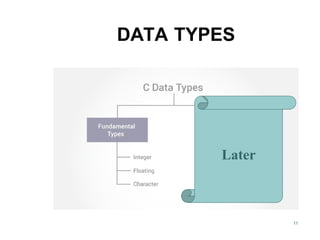






![18
2.1 Variables: Naming, Declaring,
Assigning and Printing Values
How to print out variable value during execution?
printf (format_string, argument_list)
format_string:
plane_character , conversion_specification
print out directly how to display
To display integer: %[field width]d e.g. %5d
To display float: %[field width][.precision]f e.g %9.2f
argument_list:
variables/constant to be fed](https://image.slidesharecdn.com/chapter02-250511123713-88effefa/85/Variable-Arithmetic-Expressions-and-Input-18-320.jpg)
































![51
int DAYS_IN_YEAR = 365;
//One int value displayed in different field width
printf ("CONVERSION SPECIFICATIONS FOR INTEGERS n
n");
printf ("Days in year = n"
"[[%1d]] t(field width less than actual)n"
"[[%9d]] t(field width greater than actual)
n"
"[[%d]] t(no field width specified) nnn",
DAYS_IN_YEAR, DAYS_IN_YEAR, DAYS_IN_YEAR);](https://image.slidesharecdn.com/chapter02-250511123713-88effefa/85/Variable-Arithmetic-Expressions-and-Input-51-320.jpg)
![52
float PI=3.14159;
//One float value displayed in different field width
printf ("CONVERSION SPECIFICATIONS FOR REAL NUMBERSnn");
printf ("Cases for precision being specified correctly
n");
printf ("PI = n"
"[[%1.5f]] tt(field width less than actual) n"
"[[%15.5f]] t(field width greater than actual)n"
"[[%.5f]] tt(no field width specified) nn",
PI,PI,PI);](https://image.slidesharecdn.com/chapter02-250511123713-88effefa/85/Variable-Arithmetic-Expressions-and-Input-52-320.jpg)
![53
float PI=3.14159;
//One float value displayed in different precision
printf ("Cases for field width being specified
correctly n");
printf ("PI = n"
"[[%7.2f]] tt(precision less than actual) n"
"[[%7.8f]] tt(precision greater than actual)n"
"[[%7.f]] tt(no precision specified) nn",
PI,PI,PI);](https://image.slidesharecdn.com/chapter02-250511123713-88effefa/85/Variable-Arithmetic-Expressions-and-Input-53-320.jpg)












![66
Summary
#define symbolic_name replacement
where symbolic_name occurred throughout the rest of
program will be replaced by replacement during compilation
by preprocessor
Format specifications
%[flag][field width][.precision]type
where format string components enclosed by [ ] are optional
Output of a float number to scientific notation is
[sign]d.ddd e[sign]ddd
where d represents a digit](https://image.slidesharecdn.com/chapter02-250511123713-88effefa/85/Variable-Arithmetic-Expressions-and-Input-66-320.jpg)











![[ITP - Lecture 13] Introduction to Pointers](https://cdn.slidesharecdn.com/ss_thumbnails/lecture-20anintroductiontopointers-171215172612-thumbnail.jpg?width=560&fit=bounds)







































