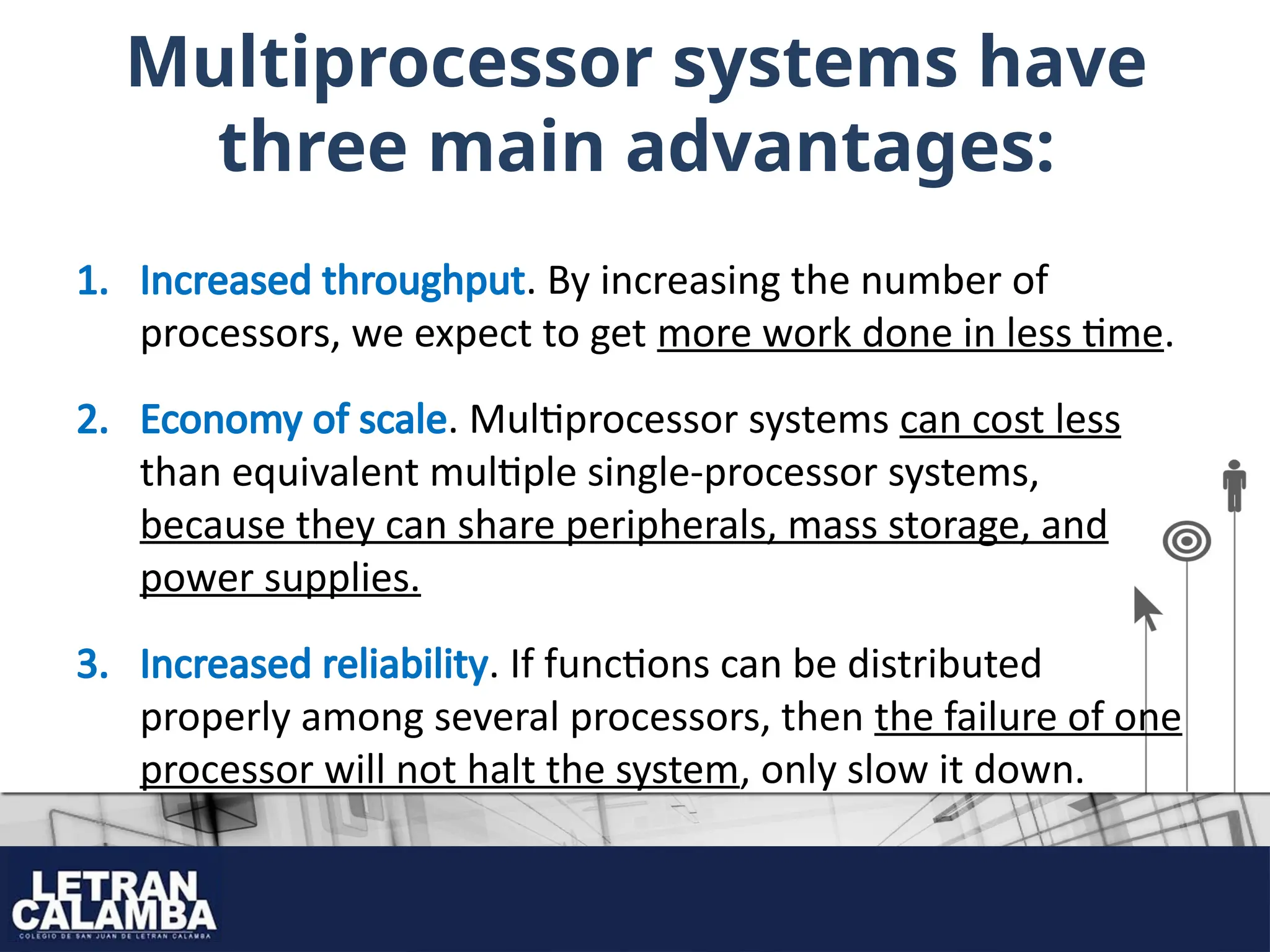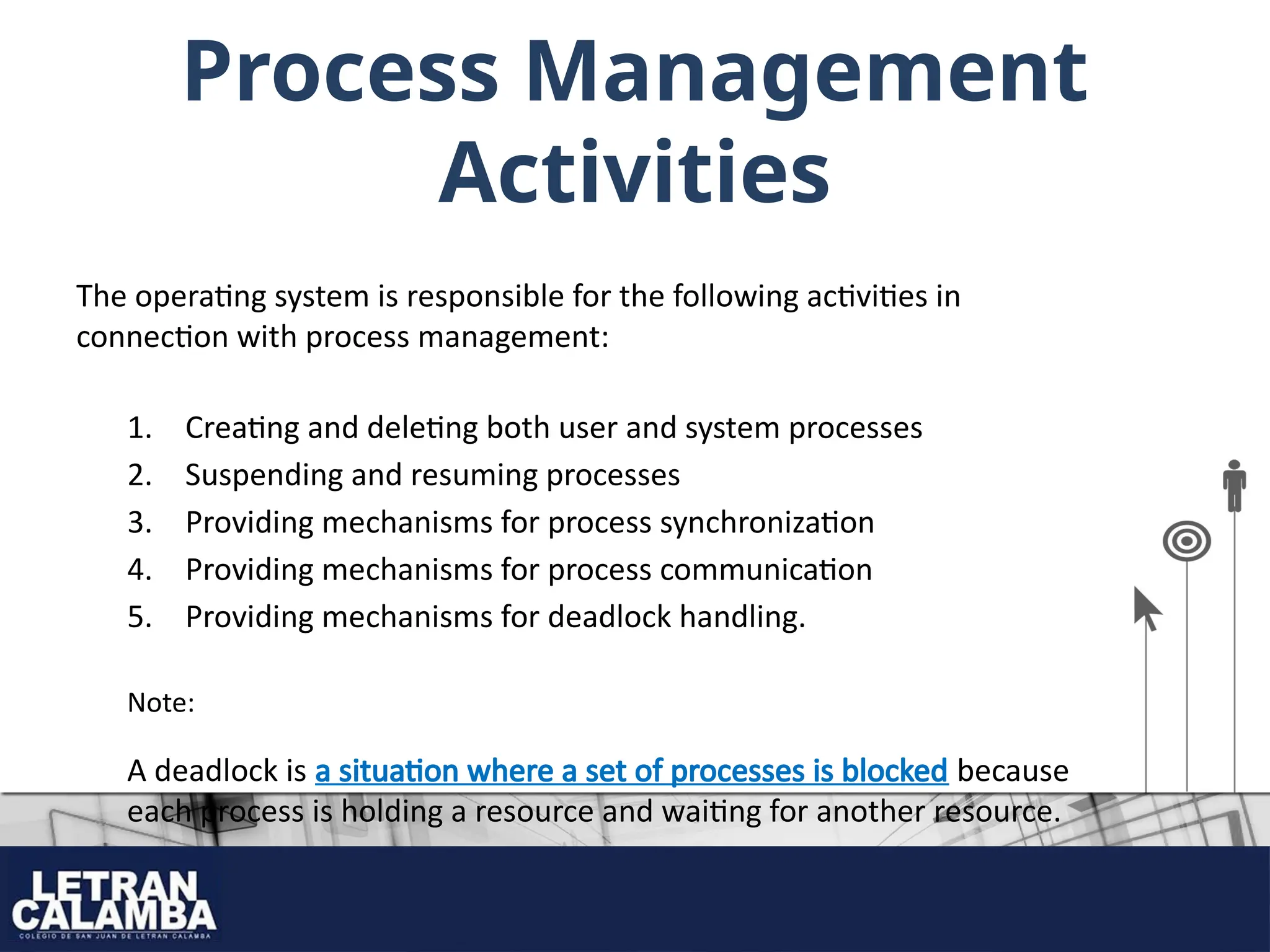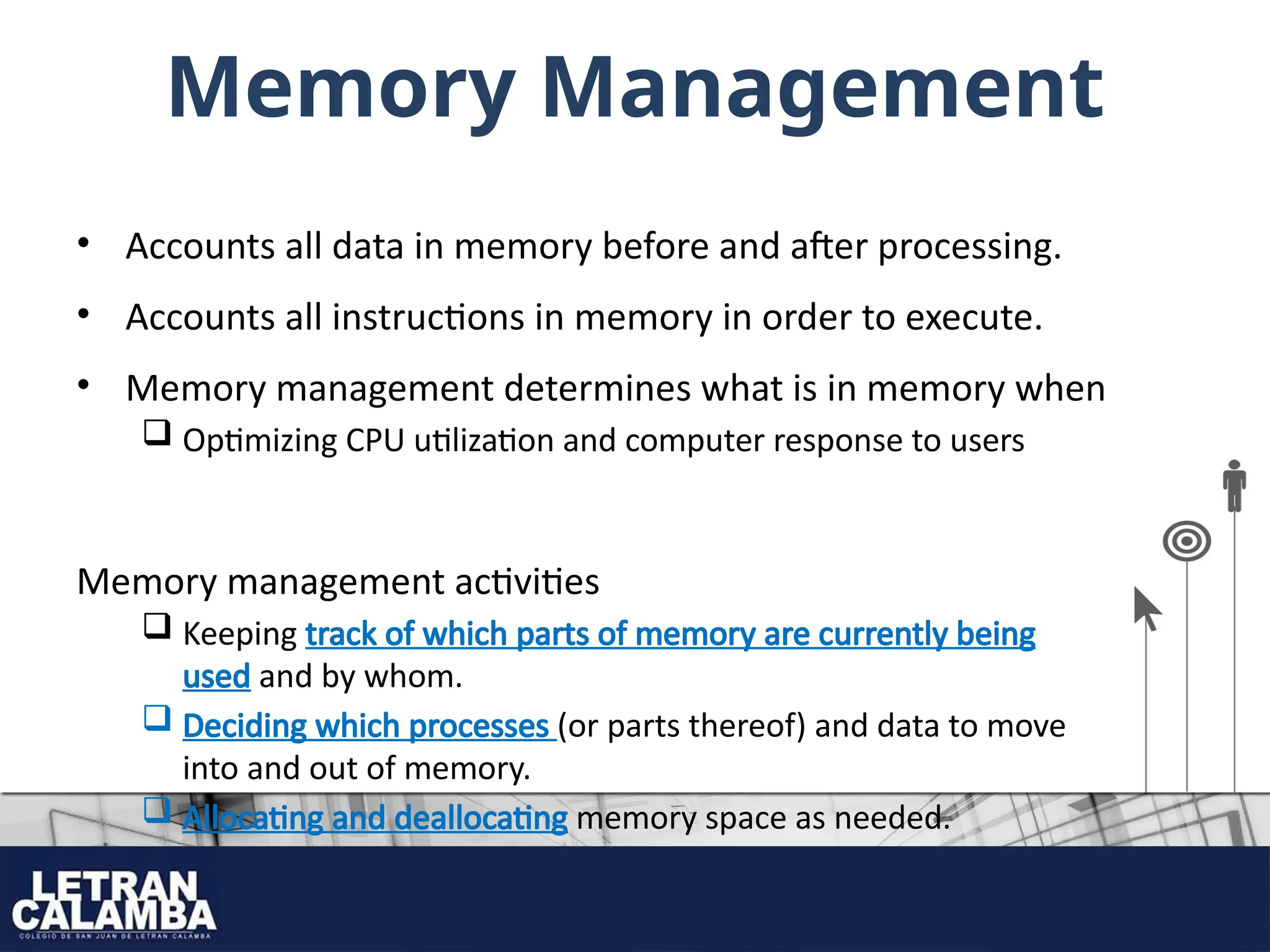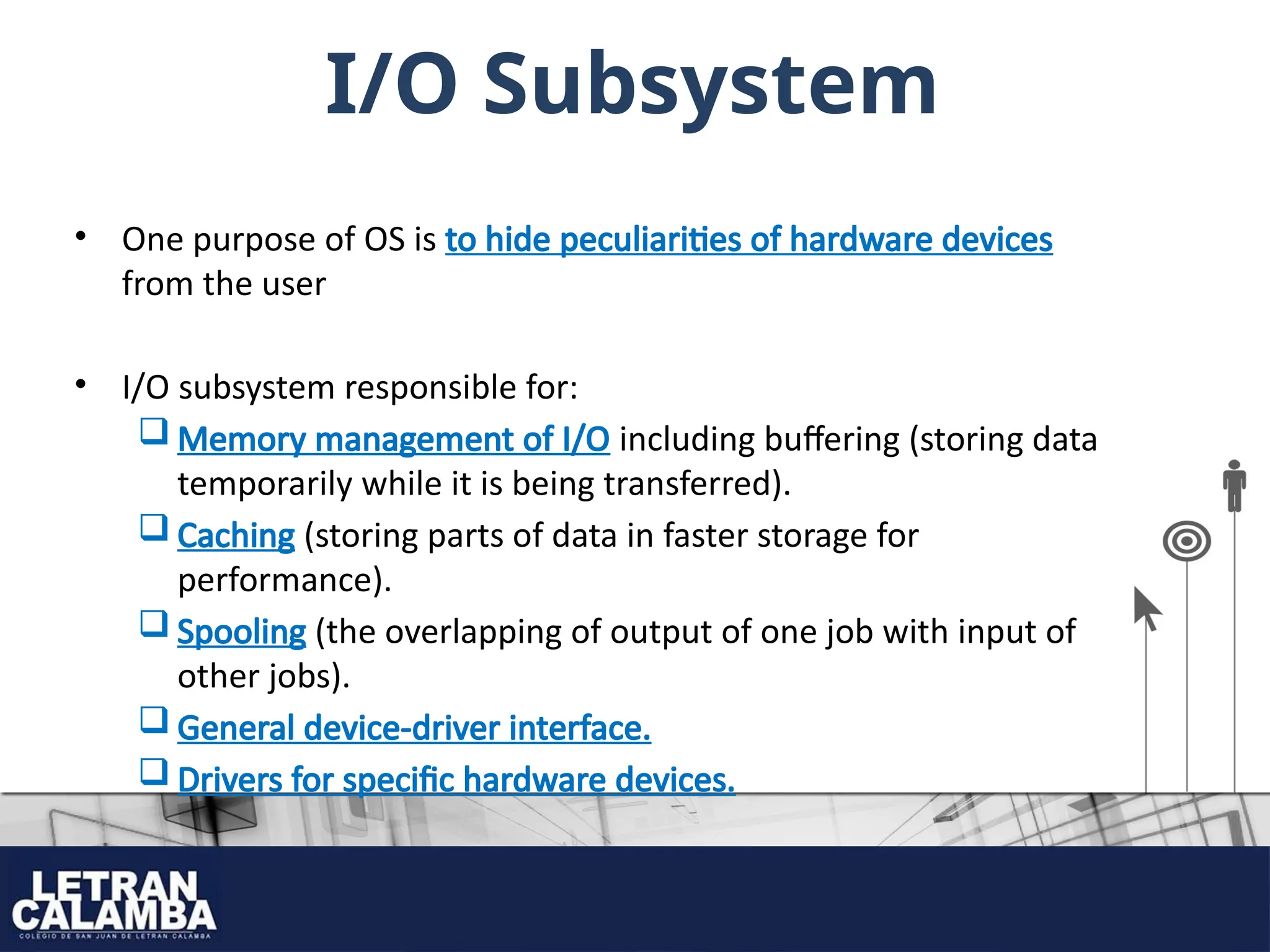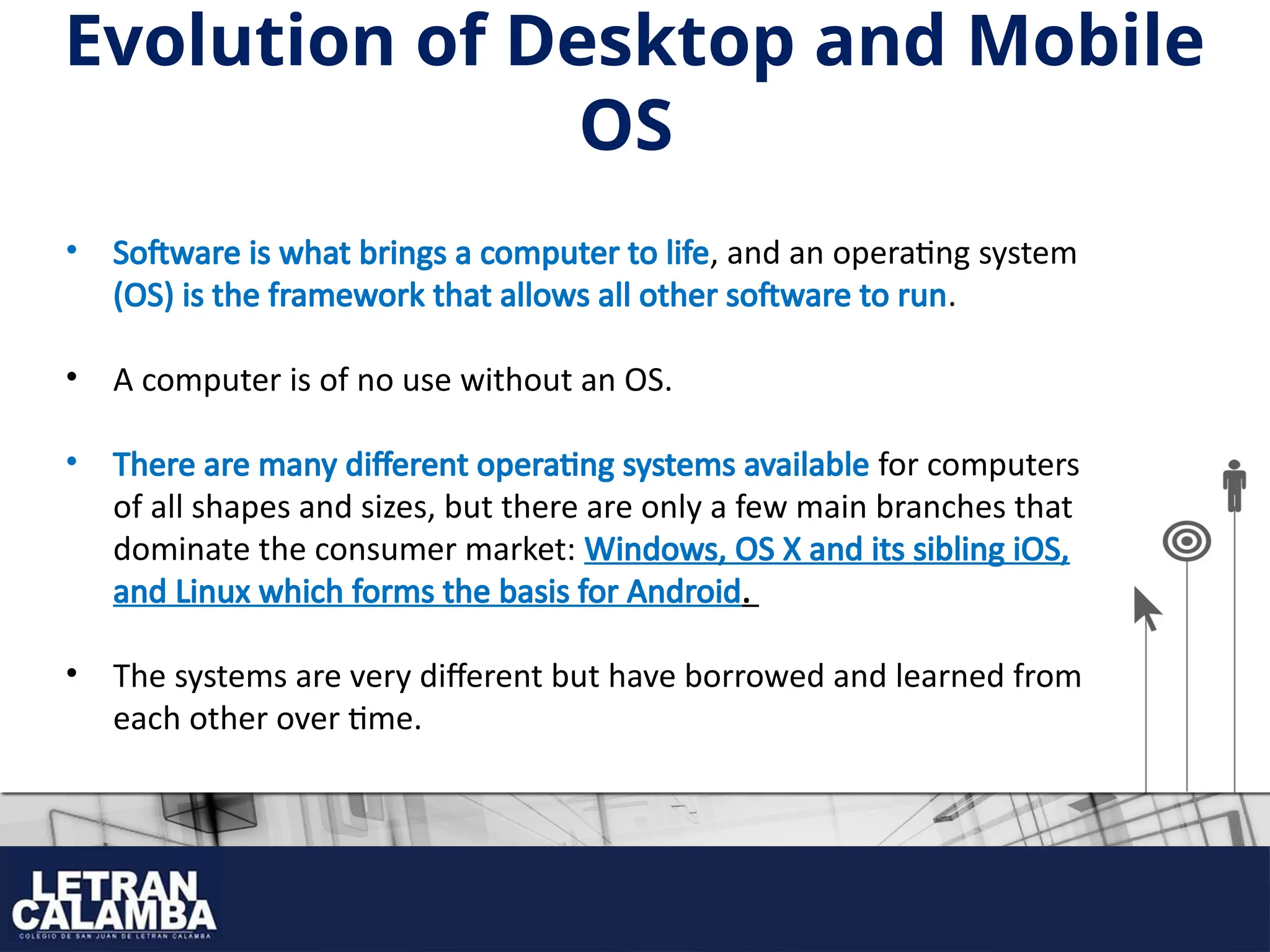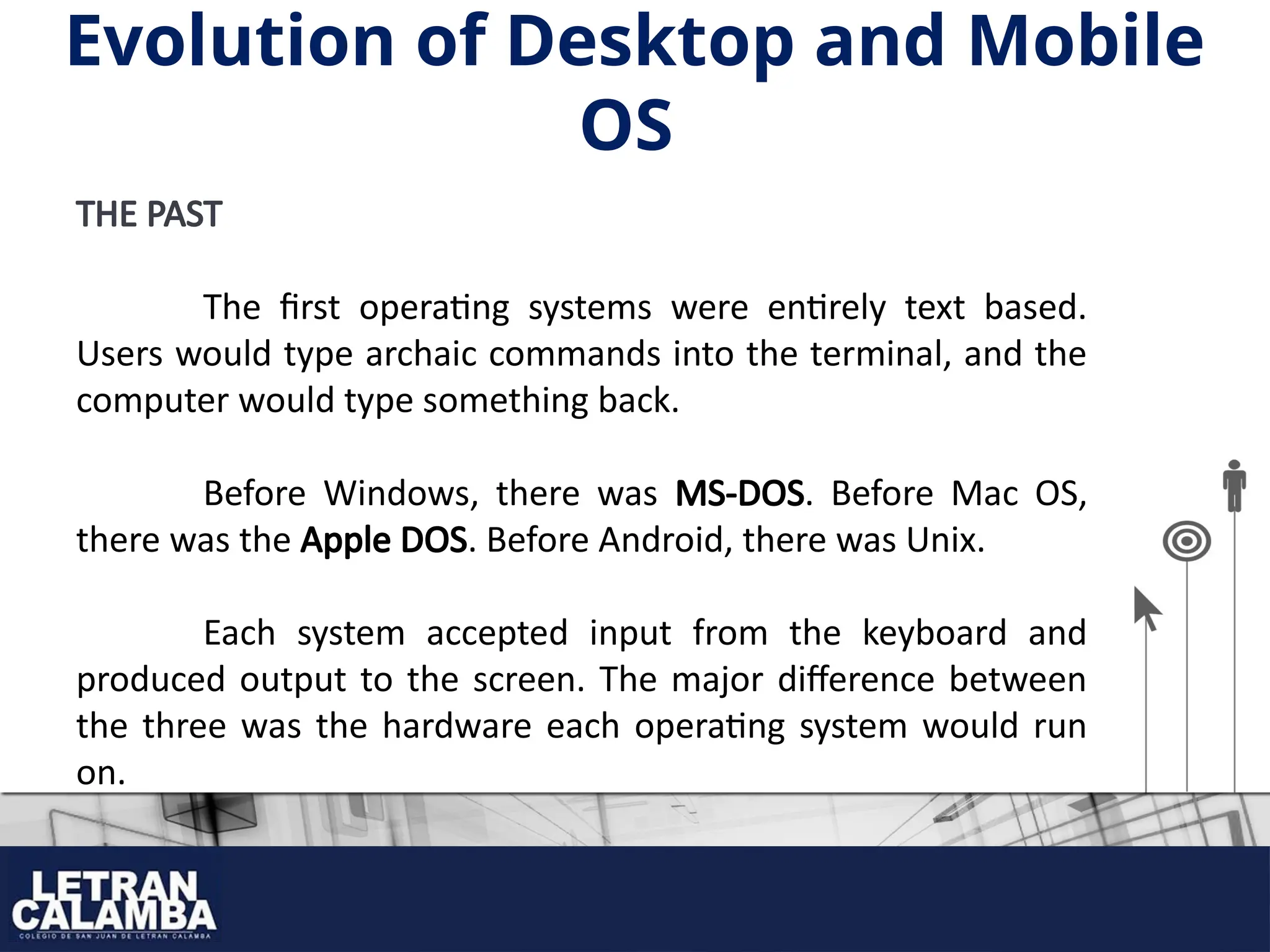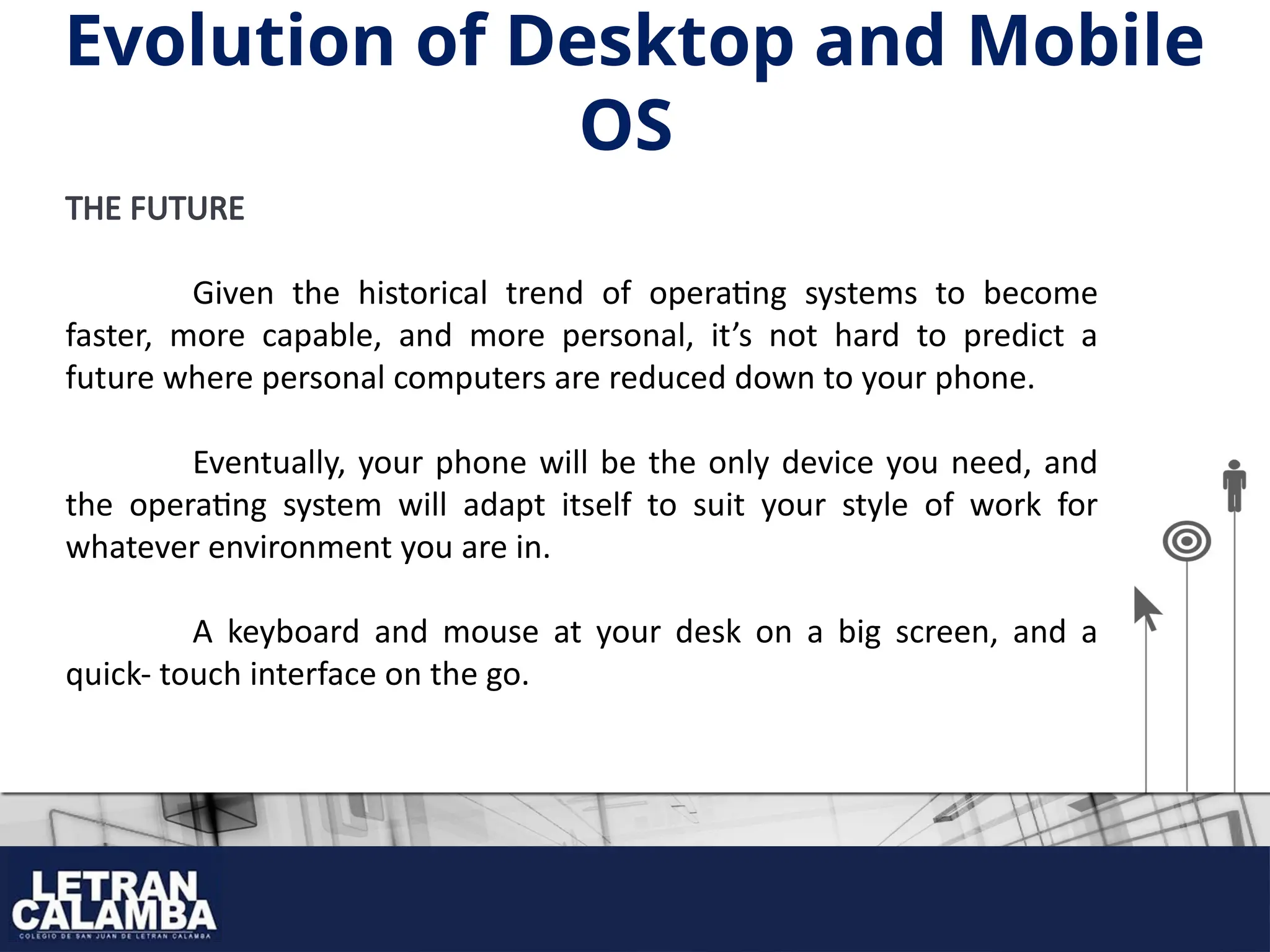The document provides an overview of operating system objectives, structures, and common types, including single-processor and multiprocessor systems. It discusses key functions of operating systems, such as process, memory, storage, and I/O management, as well as the importance of security and resource allocation. Additionally, it traces the evolution of desktop and mobile operating systems, highlighting significant advancements from text-based interfaces to graphical and touch interfaces, and speculates on future developments in OS technology.