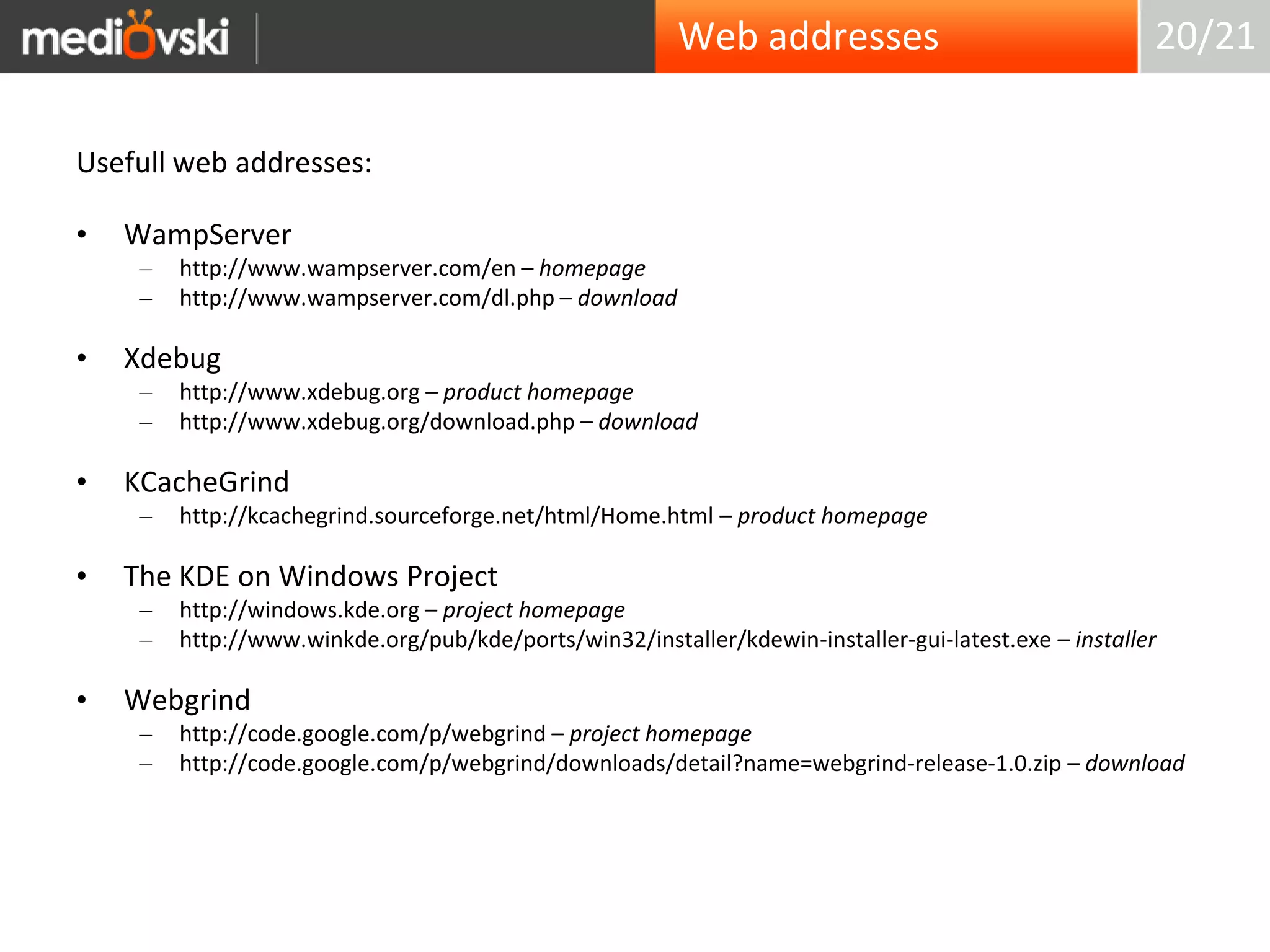This presentation shows how to use Xdebug, KCacheGrind, and Webgrind with WampServer to profile PHP applications. You need to install Xdebug, KCacheGrind, and Webgrind, configure connections between the tools, and then you can launch and use KCacheGrind and Webgrind from the WampServer menu to analyze profiler output and improve application performance.


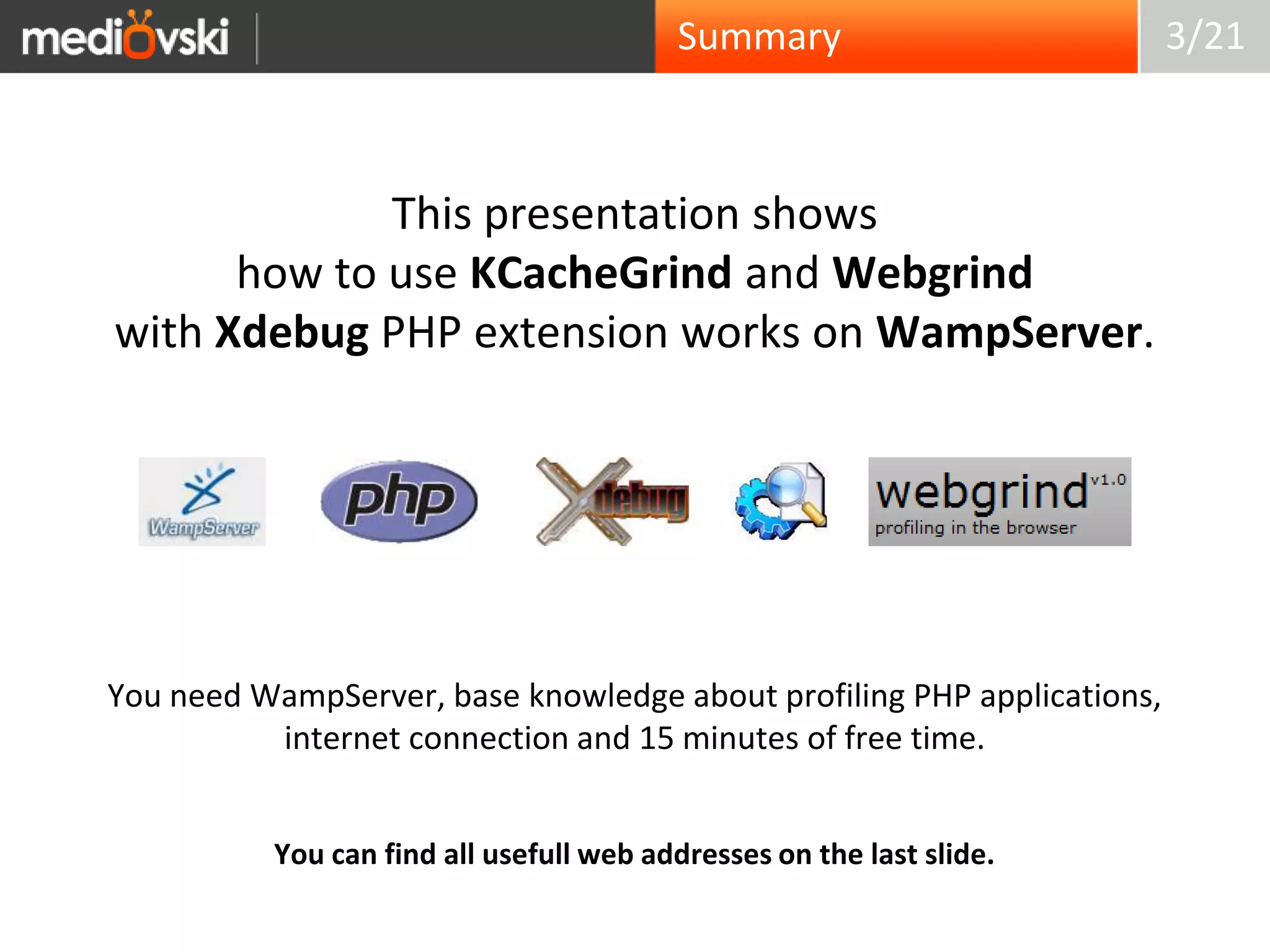

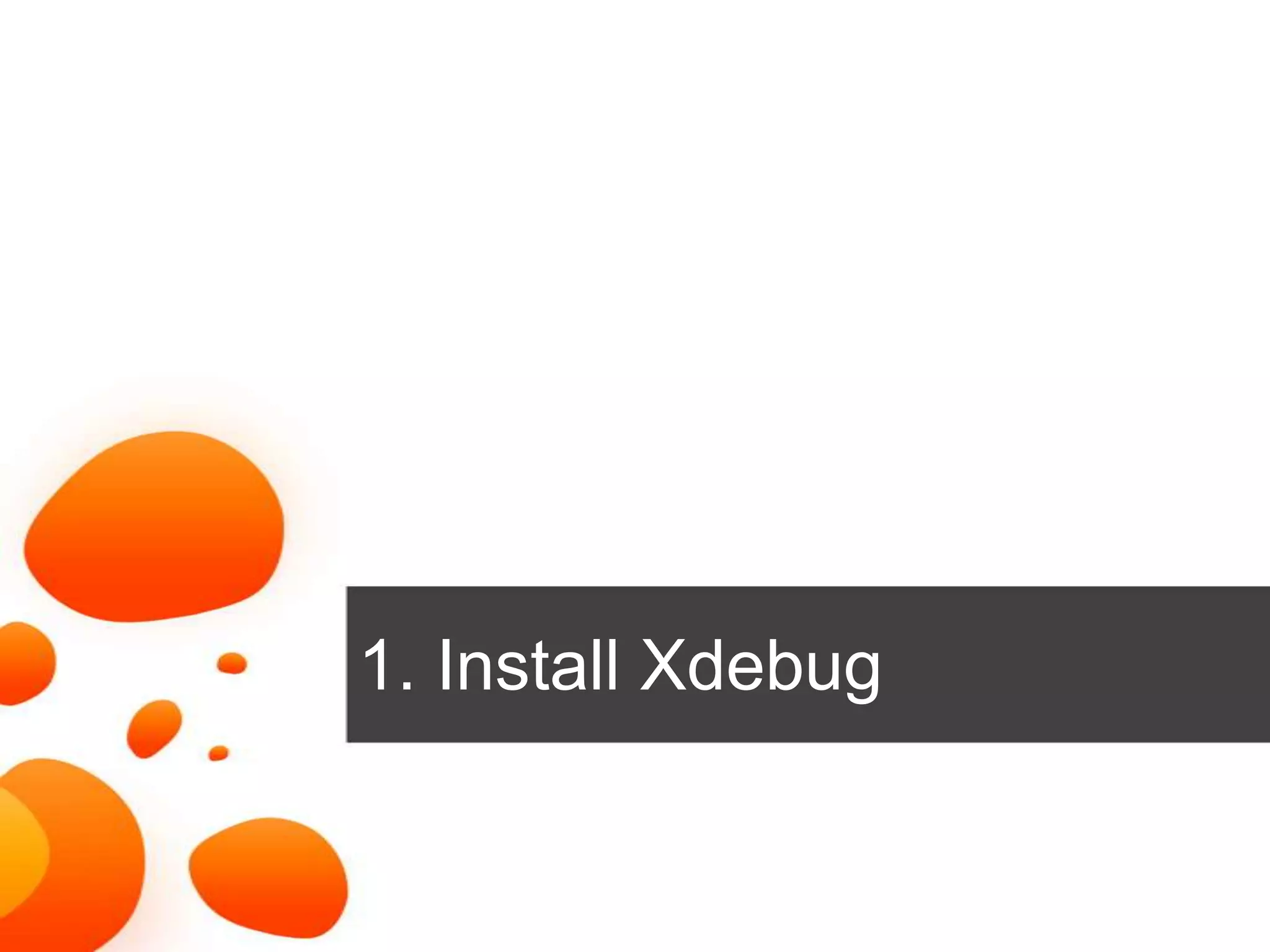









![1. Edit your WampServer template file C:\wamp\wampmanager.tpl2. Add three new lines in [Menu.Left] section:Type: item; Caption: "KCacheGrind"; Action: run; FileName:"C:\Program Files\kde\bin\kcachegrind.exe"; Parameters: ""; Glyph: 5Type: item; Caption: "Webgrind"; Action: run; FileName: "${c_navigator}";Parameters: "http://localhost/webgrind/"; Glyph: 5Type: separator; Caption: ""WampServer15/21Check if file names are correct.](https://image.slidesharecdn.com/xdebugkcachegrindwebgrindwamp-100714150222-phpapp02/75/Xdebug-KCacheGrind-and-Webgrind-with-WampServer-15-2048.jpg)