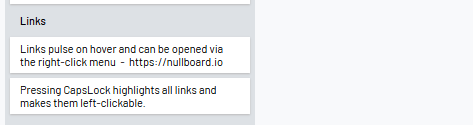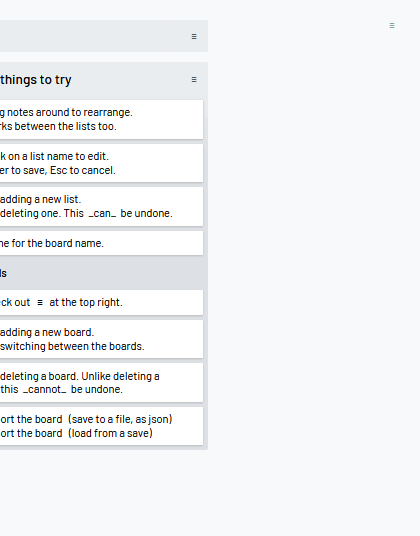This is a fork of the original Nullboard project with added Progressive Web App (PWA) capabilities and Modernized UI.
Original project by Alexander Pankratov / apankrat
Nullboard is a minimalist take on a kanban board / a task list manager, designed to be compact, readable and quick in use.
https://3samourai.github.io/nullboard/
The name also happens to abbreviate to NB, which I think is a nice touch.
This fork enhances the original Nullboard by adding:
- Progressive Web App support for installation on mobile and desktop
- Offline functionality via service worker
- Improved theme styling and cross-browser compatibility
- Updated accent colors and visual improvements
See the Recent Enhancements section for complete details.
- Single-page web app - just one HTML file, an ancient jQuery package and a webfont pack.
- Can be used completely offline. In fact, it's written exactly with this use in mind.
- All data is stored locally, for now using localStorage.
- The data can be exported to- or imported from a plain text file in a simple JSON format.
The whole thing is largely about making it convenient to use.
Everything is editable in place, all changes are saved automatically and last 50 revisions are kept for undo/redo:
New notes can be quickly added directly where they are needed, e.g. before or after existing notes:
Notes can also be dragged around, including to and from other lists:
Nearly all controls are hidden by default to reduce visual clutter to its minimum:
Longer notes can be collapsed to show just the first line, for even more compact view of the board:
The default font is IBM Plex
Notes can also be set to look a bit different. This is useful for partitioning lists into sections:
Links starting with https:// and http:// are recognized. They will "pulse" on mouse hover and can be opened via the right-click menu.
Pressing CapsLock will highlight all links and make them left-clickable.
Lists can be moved around as well, though not as flashy as notes:
The font can be changed; its size and line height can be adjusted:
The color theme can be inverted:
Also:
- Support for multiple boards with near-instant switching
- Undo/redo for 50 revisions per board (configurable in the code)
- Keyboard shortcuts, including Tab'ing through notes
- Written for desktop and keyboard/mouse use
- Works in Firefox,Chrome, Edge and Brave
- Uses localStorage for storing boards/lists/notes, so be careful around clearing your cache
You spot a bug, file an issue.
The 2-clause BSD license with the Commons Clause.
That is, you can use, change and re-distribute it for as long as you don't try and sell it.
We've made several improvements to Nullboard:
-
UI Enhancements
- Changed default theme to dark mode for better eye comfort
- Increased default font size to 14px for improved readability
- Added a monospace font option for code and structured content
- Set IBM Plex as the default font for a more modern look
- Updated accent colors to Apple blue (#007AFF) for better contrast
-
Progressive Web App Support
- Added PWA capabilities for installation on mobile devices and desktops
- Created manifest.json file with app information and configuration
- Implemented service worker (sw.js) for offline functionality and caching
- Added appropriate meta tags for iOS and Android compatibility
- Fixed CSS syntax errors in theme styling for better cross-browser support
- Added service worker registration script for PWA initialization
- Created app icon in multiple required sizes (16x16, 192x192, 512x512)
- Configured offline caching for essential files and assets
These changes enhance usability while maintaining the minimalist design philosophy of Nullboard.